From the my account page, click on the “Reset your password” link.
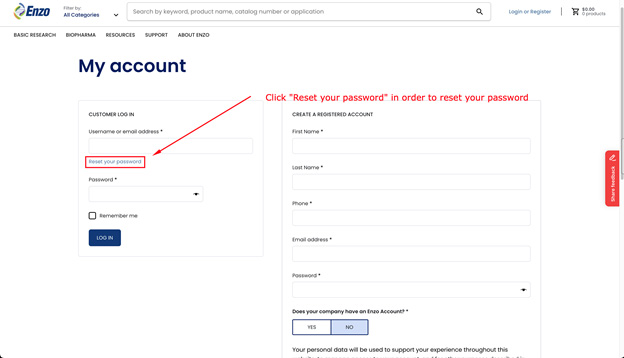
You will then have to enter your email address and click the “Reset Password” button.
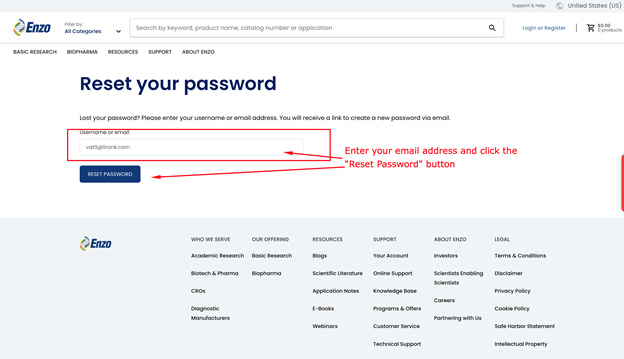
You will then have to go to your email inbox where you will have already received a message with a link you can click to reset your password.
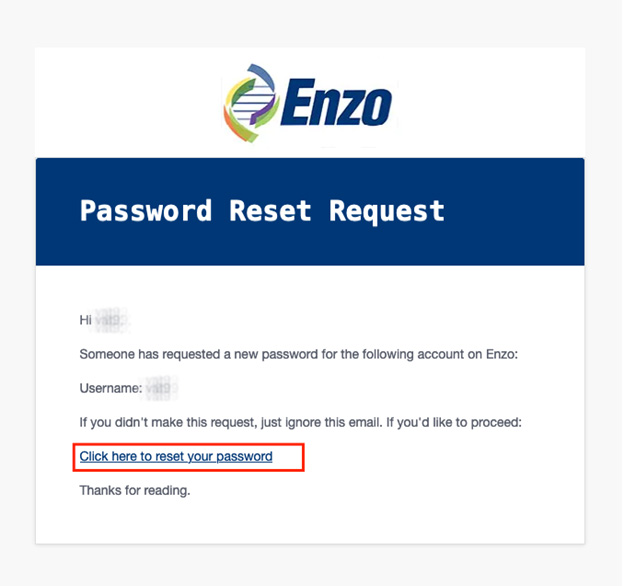
You will then be taken to a secure page where we encourage you to create a new, secure password.
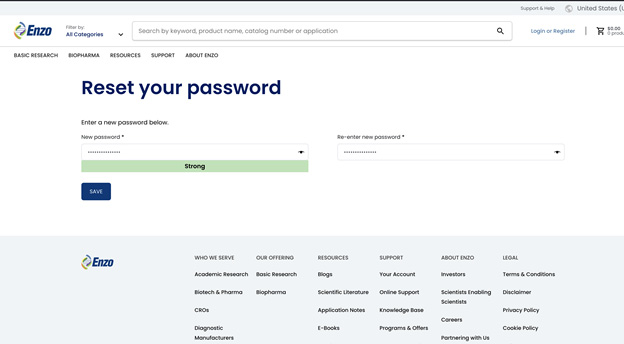
Once you save your new password, you will be taken back to the “My Account” page where you can enter your email address and newly created password to login.
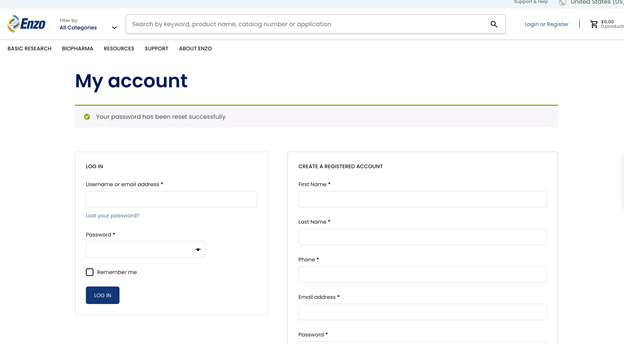
 Lab Essentials
Lab Essentials AMPIVIEW® RNA probes
AMPIVIEW® RNA probes Enabling Your Projects
Enabling Your Projects  GMP Services
GMP Services Bulk Solutions
Bulk Solutions Research Travel Grant
Research Travel Grant Have You Published Using an Enzo Product?
Have You Published Using an Enzo Product?
